|
#2 - NCAA/BBCS Team Roster/Event Opt In - MANDATORY
https://BBCS.ncaa.org
To use the system, you MUST have your USABGold License. If you do not have your Gold License, go back to Step #1 above.
Coaches are responsible for ECAG manual compliance. The ECAG manual is posted online at www.ncaa.org/basketballcertification . This PDF includes ECAG guidelines, legislation, and step by step instructions. This document is over 200 pages long -
DIRECT WEBLINK TO MANUEL - PDF - CLICK HERE
PLEASE READ CAREFULLY AS THERE ARE A NUMBER OF SERIOUS CHANGES TO THIS PROCESS. To create an account in the BBCS, coaches must register. Adult registration step by step instructions begin on page 38 of the manual.
- New accounts must be created in the new BBCS: old log-in information does not work.
- All coaches must create an account, not just the head coach.
- All athletes must create an athlete account.
- Athlete flyer (print off and provide to your athletes or team parents)
- Athlete account creation directions on page 31 of ECAG manual
- Your username is your registration email address.
- Passwords must contain 8 characters, upper and lower case, and a symbol (!@#$). Passwords cannot contain a word found in the dictionary. For example, the word "blue" is not allowed but you can do a variation on the word and it would accepted: blu, blu3, b!ue, or another variation.
- Your password locks after three failed attempts. Use the password reset button, do not create another account.
Team Building directions for the coach are located on page 4
5 of the ECAG manual. Please note:
|